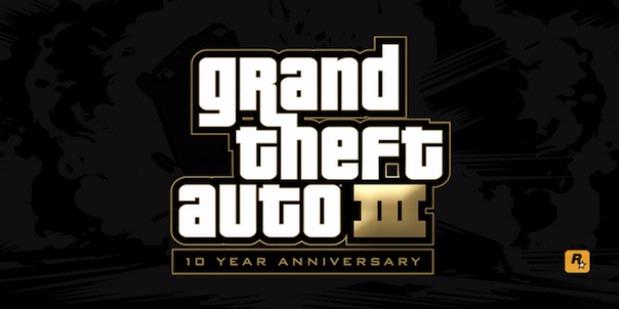Apa itu IPv6?
IPv6 atau Internet Protocol Version 6 adalah protokol generasi berikutnya untuk
Internet. Ini dirancang untuk memberikan beberapa keuntungan over Internet Protocol Version lancar 4 (atau IPv4).
Baik IPv6 dan IPv4 mendefinisikan lapisan protokol jaringan yaitu, bagaimana data dikirim dari satu komputer ke komputer lain melalui packet-switched networks seperti Internet.
Secara khusus, IPv6 berisi pengalamatan dan informasi kontrol untuk rute paket untuk generasi berikutnya Internet.We percaya bahwa perluasan Internet adalah penting dan kadang-kadang diperlukan upgrade.
Mengumpulkan informasi concering setiap aspek IPv6 kita akan berharap untuk memberikan pengetahuan tentang teknologi ini sehingga semua orang bisa mendapatkan keuntungan. Oleh karena itu juga disebut Next Generation Internet Protocol atau IPng.
IPv6 ini didokumentasikan di beberapa RFC (atau permintaan komentar) mulai dari RFC 2460. Meskipun IPv6 adalah penerus IPv4, kedua versi protokol akan terus menjadi protokol data berorientasi untuk Internet di tahun mendatang.
Kenapa IPv6?
Alamat IPv6 masalah utama dari IPv4, yaitu kelelahan alamat untuk menghubungkan komputer atau host di jaringan packet-switched. IPv6 memiliki ruang alamat yang sangat besar dan terdiri dari 128 bit dibandingkan dengan 32 bit pada IPv4.
Oleh karena itu, sekarang mungkin untuk mendukung 2 ^ 128 unik
Alamat IP, peningkatan besar jumlah komputer yang dapat diatasi dengan bantuan
Skema pengalamatan IPv6.
Selain itu, skema pengalamatan ini juga akan menghilangkan kebutuhan NAT (
network address translation) yang menyebabkan beberapa masalah jaringan (seperti
bersembunyi di balik beberapa host pool alamat IP)
pada akhirnya-ke alam-akhir Internet.
QoS
IPV6 membawa kualitas layanan yang diperlukan untuk beberapa aplikasi baru seperti IP telephony, video / audio, permainan interaktif atau e-commerce. Sedangkan IPv4 adalah layanan upaya terbaik, IPv6 menjamin QoS, satu set persyaratan layanan untuk memberikan menjamin kinerja sambil mengangkut lalu lintas melalui jaringan.
Untuk lalu lintas jaringan, kualitas mengacu pada kehilangan data, latency (jitter) atau bandwidth. Dalam rangka melaksanakan QOS tanda, IPv6 menyediakan bidang lalu lintas-kelas (8 bit) pada header IPv6. Ia juga memiliki label aliran 20-bit.
Mobile IPv6
Fitur ini memastikan transportasi survivabilitas layer koneksi dan memungkinkan sebuah komputer atau host untuk tetap terjangkau terlepas dari lokasinya di jaringan IPv6 dan, pada dasarnya, menjamin transportasi survivability lapisan koneksi.
Dengan bantuan dari Mobile IPv6, meskipun perubahan lokasi node dan mobile alamat, hubungan yang ada melalui mana mobile node berkomunikasi dipertahankan.
Untuk mencapai hal ini, koneksi ke mobile node yang dibuat dengan alamat tertentu yang selalu ditetapkan ke mobile node, dan melalui mana mobile node selalu terjangkau. Fitur ini didokumentasikan dalam RFC 3775.
Fitur penting lainnya dari IPv6:
Stateless Auto-rekonfigurasi Host
Fitur ini memungkinkan IPv6 host untuk
mengkonfigurasi secara otomatis ketika terhubung ke jaringan IPv6 routed.
Jaringan-lapisan keamanan
Pv6 mengimplementasikan enkripsi jaringan-layer dan otentikasi melalui IPsec.
Ringkasan Manfaat Secara ringkas:
1) ruang alamat Peningkatan
2) Lebih efisien routing
3) persyaratan manajemen Mengurangi
4) Peningkatan metode untuk mengubah ISP
5) lebih baik mendukung mobilitas
6) Multi-homing
7) Keamanan
8) scoped alamat: ruang link-lokal, situs-lokal dan global-address
sumber : ipv6.com